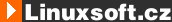
|
|
|
|
ATI ovladace pro distribuci Dreamlinux
|
13.1.2007 21:03
Lukas Dvorak
|
Dobry vecer preji vsem ...
Mam tuto distribuci a grafickou kartu ASUS ATI Extrem EAX1600XT a mam takovyto problem: nahral jsem ovladace ktere jsou uverejneny na www.ati.com a zadna zmena nenastala ... proto jsem prenastavil xorg.conf (nebo tak nejak se to pise) a uplne vse funguje jak má ... jenom je obraz rozlozen tak ze vidim tak dve tretiny celkoveho obrazu ... toto mam napsano v xorg.conf :
# Auto-generated by KNOPPIX mkxf86config
# EDID version 1 revision 3
Section "ServerLayout"
# PS/2 Mouse using /dev/input/mice in Kernel 2.6
# Serial Mouse not detected
Identifier "XFree86 Configured"
Screen 0 "aticonfig-Screen[0]" 0 0
InputDevice "Keyboard0" "CoreKeyboard"
InputDevice "USB Mouse" "CorePointer"
EndSection
Section "Files"
# local font server
# if the local font server has problems, we can fall back on these
# Additional fonts: Locale, Gimp, TTF...
# FontPath "/usr/X11R6/lib/X11/fonts/latin2/75dpi"
# FontPath "/usr/X11R6/lib/X11/fonts/latin2/100dpi"
# True type and type1 fonts are also handled via xftlib, see /etc/X11/XftConfig!
# These should no longer be used
# FontPath "/usr/X11R6/lib/X11/fonts/defoma/CID"
# FontPath "/usr/X11R6/lib/X11/fonts/defoma/TrueType"
# Used when x-ttcidfont-conf is installed
# xorg has different font paths
RgbPath "/usr/X11R6/lib/X11/rgb"
ModulePath "/usr/X11R6/lib/modules"
FontPath "unix/:7100"
FontPath "/usr/X11R6/lib/X11/fonts/misc:unscaled"
FontPath "/usr/X11R6/lib/X11/fonts/misc"
FontPath "/usr/X11R6/lib/X11/fonts/75dpi:unscaled"
FontPath "/usr/X11R6/lib/X11/fonts/75dpi"
FontPath "/usr/X11R6/lib/X11/fonts/100dpi:unscaled"
FontPath "/usr/X11R6/lib/X11/fonts/100dpi"
FontPath "/usr/X11R6/lib/X11/fonts/Speedo"
FontPath "/usr/X11R6/lib/X11/fonts/PEX"
FontPath "/usr/X11R6/lib/X11/fonts/cyrillic"
FontPath "/usr/X11R6/lib/X11/fonts/Type1"
FontPath "/usr/share/fonts/ttf/western"
FontPath "/usr/share/fonts/ttf/decoratives"
FontPath "/usr/share/fonts/truetype"
FontPath "/usr/share/fonts/truetype/openoffice"
FontPath "/usr/share/fonts/truetype/ttf-bitstream-vera"
FontPath "/usr/share/fonts/latex-ttf-fonts"
FontPath "/var/lib/defoma/x-ttcidfont-conf.d/dirs/TrueType"
FontPath "/var/lib/defoma/x-ttcidfont-conf.d/dirs/CID"
FontPath "/usr/share/X11/fonts/misc"
FontPath "/usr/share/X11/fonts/cyrillic"
FontPath "/usr/share/X11/fonts/100dpi/:unscaled"
FontPath "/usr/share/X11/fonts/75dpi/:unscaled"
FontPath "/usr/share/X11/fonts/Type1"
FontPath "/usr/share/X11/fonts/CID"
FontPath "/usr/share/X11/fonts/100dpi"
FontPath "/usr/share/X11/fonts/75dpi"
EndSection
Section "Module"
Load "ddc" # ddc probing of monitor
Load "GLcore"
Load "dbe"
Load "dri"
Load "extmod"
Load "glx"
Load "bitmap" # bitmap-fonts
Load "speedo"
Load "type1"
Load "freetype"
Load "record"
EndSection
Section "ServerFlags"
Option "AllowMouseOpenFail" "true"
EndSection
Section "InputDevice"
Identifier "Keyboard0"
Driver "keyboard"
Option "CoreKeyboard"
Option "XkbRules" "xfree86"
Option "XkbModel" "pc105"
Option "XkbLayout" "cz"
Option "XkbOptions" "grp:shift_toggle"
EndSection
Section "InputDevice"
Identifier "Serial Mouse"
Driver "mouse"
Option "Protocol" "Microsoft"
Option "Device" "/dev/ttyS0"
Option "Emulate3Buttons" "true"
Option "Emulate3Timeout" "70"
Option "SendCoreEvents" "true"
EndSection
Section "InputDevice"
Identifier "PS/2 Mouse"
Driver "mouse"
Option "Protocol" "auto"
Option "ZAxisMapping" "4 5"
Option "Device" "/dev/psaux"
Option "Emulate3Buttons" "true"
Option "Emulate3Timeout" "70"
Option "SendCoreEvents" "true"
EndSection
Section "InputDevice"
Identifier "USB Mouse"
Driver "mouse"
Option "Device" "/dev/input/mice"
Option "SendCoreEvents" "true"
Option "Protocol" "IMPS/2"
Option "ZAxisMapping" "4 5"
Option "Buttons" "5"
EndSection
Section "Monitor"
Identifier "Monitor0"
VendorName "BNQ"
ModelName "BenQ FP73G"
HorizSync 31.0 - 60.0
VertRefresh 56.0 - 70.0
ModeLine "1280x1024" 108.0 1280 1328 1440 1688 1024 1025 1028 1066 +hsync +vsync
ModeLine "640x350" 25.2 640 656 752 800 350 387 389 449 -hsync +vsync
Option "DPMS" "true"
EndSection
Section "Monitor"
Identifier "aticonfig-Monitor[0]"
Option "VendorName" "ATI Proprietary Driver"
Option "ModelName" "Generic Autodetecting Monitor"
Option "DPMS" "true"
EndSection
Section "Device"
### Available Driver options are:-
# sw_cursor is needed for some ati and radeon cards
#Option "sw_cursor"
#Option "hw_cursor"
#Option "NoAccel"
#Option "ShowCache"
#Option "ShadowFB"
#Option "UseFBDev"
#Option "Rotate"
# The following line is auto-generated by KNOPPIX mkxf86config
# BusID "PCI:1:0:0"
Identifier "Card0"
Driver "vesa"
VendorName "All"
BoardName "All"
EndSection
Section "Device"
Identifier "aticonfig-Device[0]"
Driver "fglrx"
Option "VideoOverlay" "on"
Option "OpenGLOverlay" "off"
EndSection
Section "Screen"
Identifier "Screen0"
Device "Card0"
Monitor "Monitor0"
DefaultDepth 16
SubSection "Display"
Depth 1
Modes "1280x1024" "1280x960" "1152x864" "1024x768" "800x600" "640x480"
EndSubSection
SubSection "Display"
Depth 4
Modes "1280x1024" "1280x960" "1152x864" "1024x768" "800x600" "640x480"
EndSubSection
SubSection "Display"
Depth 8
Modes "1280x1024" "1280x960" "1152x864" "1024x768" "800x600" "640x480"
EndSubSection
SubSection "Display"
Depth 15
Modes "1280x1024" "1280x960" "1152x864" "1024x768" "800x600" "640x480"
EndSubSection
SubSection "Display"
Depth 16
Modes "1280x1024" "1280x960" "1152x864" "1024x768" "800x600" "640x480"
EndSubSection
SubSection "Display"
Depth 24
Modes "1280x1024" "1280x960" "1152x864" "1024x768" "800x600" "640x480"
EndSubSection
SubSection "Display"
Depth 32
Modes "1280x1024" "1280x960" "1152x864" "1024x768" "800x600" "640x480"
EndSubSection
EndSection
Section "Screen"
Identifier "aticonfig-Screen[0]"
Device "aticonfig-Device[0]"
Monitor "aticonfig-Monitor[0]"
DefaultDepth 24
SubSection "Display"
Viewport 0 0
Depth 24
EndSubSection
EndSection
Section "DRI"
Mode 0666
EndSection
Prosim o radu moc dekuji :-) |
|
|
|
|
Re: ATI ovladace pro distribuci Dreamlinux
|
14.1.2007 13:55
František Hucek
|
| Neni tam nahodou v control centru ikonka "install ATI/NVIDIA drivers"? Co zkusit tuto? |
|
|
|
|
Re: ATI ovladace pro distribuci Dreamlinux
|
14.1.2007 21:10
Josef Halada
|
Přepiš veškeré řádky s modes....rozlišení na modes "1024x768" ,to by mělo stačit. |
|
|
|
|
Re: ATI ovladace pro distribuci Dreamlinux
|
14.1.2007 21:25
Aleš Hakl
|
Vzhledem k tomu, ze Screen s identifikatorem "Screen0" se ve vychozim rozlozeni nepouziva, nepredpokladam, ze by toto melo nejaky valny smysl.
Jaky smysluplna zmena by znelo otocit to tak, aby se pouzivalo Device pridane tim uzasnym nastrojem od ati a zbytek konfigurace, ktery tam predtim vyrobil nejaky jeste uzasnejsi nastroj, nejjednodusseji asi tak, ze se do ServerLayout vrati zpet Screen0 a ve Screen0 se Card0 nahradi za aticonfig-Device[0]. |
|
|
|
|
Re: ATI ovladace pro distribuci Dreamlinux
|
19.1.2007 09:05
Lukas Dvorak
|
to tam sice je ale to je ti uplne na nic protoze ti to napise co mas udelat a kdyz to udelas tak ti nenabehne x server :-D ale dik uz to ma mvyresene |
|
|
|
|
Re: ATI ovladace pro distribuci Dreamlinux
|
20.1.2007 16:57
František Hucek
|
| to je dobre ze uz to mas vyresene, a nechces se o to podelit i s ostatnimi? |
|
|
|
|
Re: ATI ovladace pro distribuci Dreamlinux
|
25.1.2007 14:36
Lukas Dvorak
|
reseni je tak primitivni ze jsem se tomu az divil ... :-) staci si jen najit prikazy ... http://wiki.ubuntu.cz/Grafick%C3%A9_karty_ATI podle tohoto postupuj ... a kdyz se neprojevi zmeni tak pokracuj takto ... (das si terminal napises "x" a macknes Tab tim ti vyjedou prikazi ale to se delat nemusi) Napises do konzole "su" (jako prihlasit se jako root) vyplnis heslo ... a natukas do terminualu "xconf" a tam si nastavis monitor a Graficky adapter ... (ATI RADEON) v mem pripade .... :o) |
|
|
|
|
|
|
KOMENTARZE
|
|
Tylko zarejestrowani użytkownicy mogą dopisywać komentarze.
|
|

Szukanie oprogramowania
|
©Pavel Kysilka - 2003-2025 |
mail linuxsoft.cz | Design:
www.megadesign.cz linuxsoft.cz | Design:
www.megadesign.cz
|
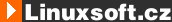
 Komentarze :: Poradna ATI ovladace pro distribuci Dreamlinux
Komentarze :: Poradna ATI ovladace pro distribuci Dreamlinux linuxsoft.cz | Design:
www.megadesign.cz
linuxsoft.cz | Design:
www.megadesign.cz