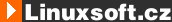
|
|
 Software list : : IMAGE
Software list : : IMAGE
The newest SW
Total count SW item: 569
Top download SW
| FIRST <<< | PREV < | Showing items 496 to 510 | > NEXT | >>> LAST |
| SW Name | Home page | Downloaded |
|---|---|---|
| Kpcomp | http://members.lycos.nl/dpruimboom/ | 2174x |
| Kpcomp is a tool for scanning directories recursively and finding similar pictures. Matches are displayed, and some settings can be changed to improve or loosen matching. | ||
|
|
Simulacra Image Gallery | http://thomas.lagged.ca/simulacra/ | 2173x |
| Simulacra is a PHP-based image gallery that provides simple, yet elegant looking HTML 4.01 documents. In addition to images, it displays MP3, MPG, and AVI files, and media formats can be customized to your liking. It features basic and advanced style sheet editing capabilities within a built-in administration system. Automatic thumbnail creation and caching is included. Captions are stored in files. A database server is not required. | ||
|
|
GLfract | http://www.jimbomania.com/glfract.html | 2171x |
| GLfract uses the file format conventions of Eyefract to view fractal sets in 3D space with OpenGL. | ||
|
|
MpFot | http://w3.mecanica.upm.es/[..]rincipal.html | 2169x |
| MpFot is a little application written in pure java that allows the capture of any image of JPEG or GIF type, the treatment of this image and the creation of a Metapost transform of PS type that can be included in any Latex document. | ||
|
|
zphoto | http://namazu.org/[..]index.html.en | 2169x |
| zphoto is a Web/Flash-based zooming photo album generator | ||
|
|
Jsee | http://tiger.coe.missouri.edu/~mohaine/ | 2167x |
| Jsee is a Java based image viewer. Currently jsee can view GIF, JPEG and PNG images only. Jsee is designed for slide show-type viewing of multiple images. | ||
|
|
Java Image Studio | http://xlurk.tripod.com/ | 2161x |
| Java Image Studio is an enhanced painting program that works on any operating system (dos, unix, linux, windows, etc.) | ||
|
|
PyWiew | http://members.lycos.co.uk/anandpillai/ | 2154x |
| PyWiew is an image viewer/editor written in wxPython using PIL (Python Imaging Library) as the imaging API. | ||
|
|
fbi | http://linux.bytesex.org/fbida/ | 2154x |
| fbi is an image viewer which displays images on Linux framebuffer devices. It can read PhotoCDs, jpeg, and ppm directly. For other formats it tries to use some external converter like convert from the ImageMagick package. | ||
|
|
View Picture | http://math.smsu.edu/[..]are.php?id=63 | 2154x |
| VP (View Picture) is an SDL-based image viewer for Linux and FreeBSD that supports slideshows, fullscreen and zoom. | ||
|
|
ida | http://linux.bytesex.org/fbida/ | 2151x |
| ida is a small and fast image viewer for X11. A simple file browser and some basic editing functions are available too. | ||
|
|
QuicKview | http://www.sig11.org/[..]ol/code/quik/ | 2150x |
| a simple, fast and portable viewer made to work with the simplest gui and to do as much as possible without having to touch the mouse | ||
|
|
Fast! Image Viewer | http://imageviewer.rbgrn.net/ | 2148x |
| Fast! Image Viewer is a thin Java applet for viewing galleries of images with ease. It features a smart buffer that downloads images in advance, one-touch advance, reverse, zoom-in, and zoom-out, selectable auto- enlarge and auto-reduce, and a nice image button navbar. | ||
|
|
photo-desktop | http://www.ugcs.caltech.edu/[..]hoto-desktop/ | 2146x |
| photo desktop is a panning, zooming, fading, interface-free photo viewer. | ||
|
|
views | http://www.referee.at/unix/views/ | 2146x |
| views (View Images Exclusive With SDL) is a fast and small console to X image viewer that supports following formats: BMP, PNM, XPM, LBM, PCX, GIF, JPEG, PNG, and TGA. | ||
|
|
||
| FIRST <<< | PREV < | Showing items 496 to 510 | > NEXT | >>> LAST |
| 1. |
Pacman linux Download: 5736x |
| 2. |
FreeBSD Download: 9966x |
| 3. |
PCLinuxOS-2010 Download: 9454x |
| 4. |
alcolix Download: 11994x |
| 5. |
Onebase Linux Download: 10676x |
| 6. |
Novell Linux Desktop Download: 0x |
| 7. |
KateOS Download: 7126x |
| 1. |
xinetd Download: 3260x |
| 2. |
RDGS Download: 937x |
| 3. |
spkg Download: 6286x |
| 4. |
LinPacker Download: 11514x |
| 5. |
VFU File Manager Download: 3911x |
| 6. |
LeftHand Mała Księgowość Download: 8235x |
| 7. |
MISU pyFotoResize Download: 3625x |
| 8. |
Lefthand CRM Download: 4440x |
| 9. |
MetadataExtractor Download: 0x |
| 10. |
RCP100 Download: 3963x |
| 11. |
Predaj softveru Download: 0x |
| 12. |
MSH Free Autoresponder Download: 0x |
 linuxsoft.cz
| Design: www.megadesign.cz
linuxsoft.cz
| Design: www.megadesign.cz